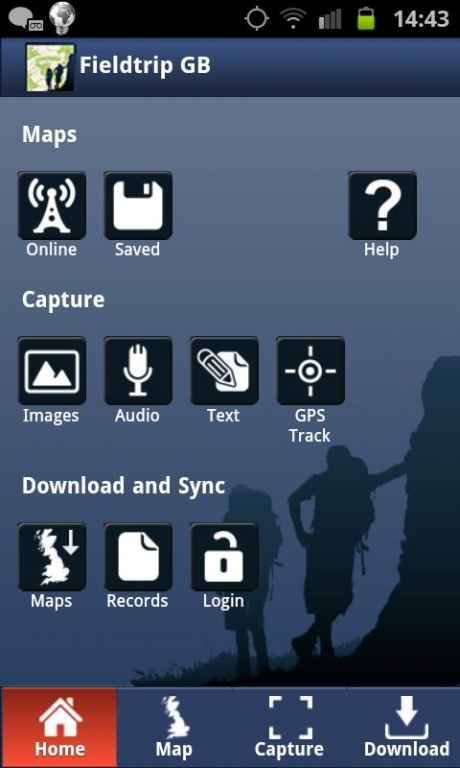Fieldtrip GB 1.5.1
Free Version
Publisher Description
Fieldtrip GB is a mobile mapping and data capture app designed to support educational field trips and citizen science projects. The app has been developed by EDINA, based at The University of Edinburgh, with support from Jisc. Using a bespoke mash-up of OS Open data, Natural England data and OpenStreetMap data, the Fieldtrip GB app provides unique mobile mapping stack for Great Britain, optimized for rural areas. The app allows users to download maps to the device for offline access, capture images, text, audio notes and GPS trails. There is a companion desktop based authoring tool (http://fieldtripgb.edina.ac.uk/authoring/) that assists users in creating their own data capture forms so they can ensure consistent data is collected. Both data capture records and user generated forms can be synchronized and shared via personal cloud services (Dropbox).
Fieldtrip GB Author: http://fieldtripgb.edina.ac.uk/authoring/
About Fieldtrip GB
Fieldtrip GB is a free app for Android published in the Teaching & Training Tools list of apps, part of Education.
The company that develops Fieldtrip GB is The University of Edinburgh. The latest version released by its developer is 1.5.1.
To install Fieldtrip GB on your Android device, just click the green Continue To App button above to start the installation process. The app is listed on our website since 2015-09-08 and was downloaded 6 times. We have already checked if the download link is safe, however for your own protection we recommend that you scan the downloaded app with your antivirus. Your antivirus may detect the Fieldtrip GB as malware as malware if the download link to uk.ac.edina.mobile is broken.
How to install Fieldtrip GB on your Android device:
- Click on the Continue To App button on our website. This will redirect you to Google Play.
- Once the Fieldtrip GB is shown in the Google Play listing of your Android device, you can start its download and installation. Tap on the Install button located below the search bar and to the right of the app icon.
- A pop-up window with the permissions required by Fieldtrip GB will be shown. Click on Accept to continue the process.
- Fieldtrip GB will be downloaded onto your device, displaying a progress. Once the download completes, the installation will start and you'll get a notification after the installation is finished.